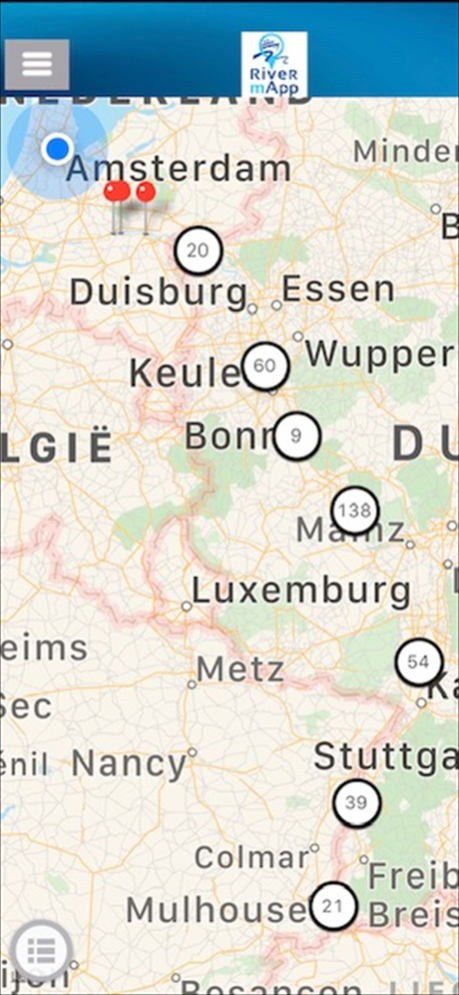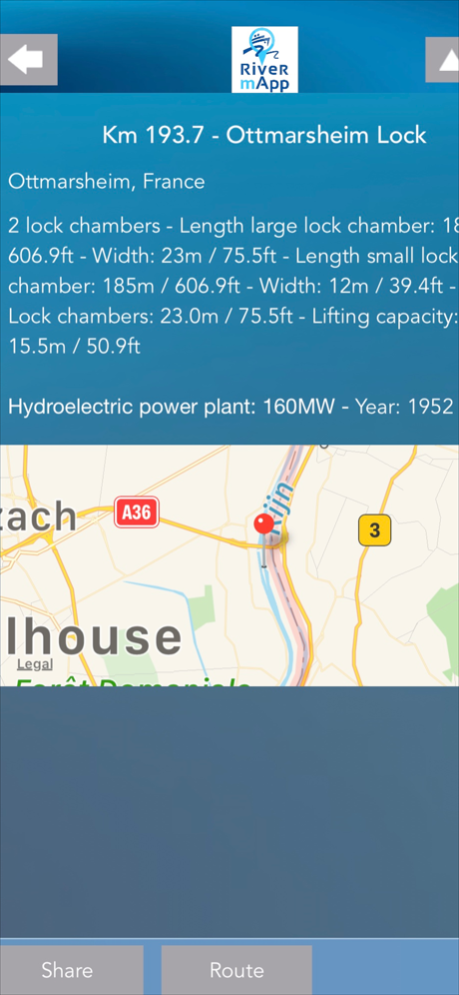River mApp 1.42
Continue to app
Paid Version
Publisher Description
The first and most complete real-time European River Cruise App! Specially designed for river cruise travelers.
On a river cruise we pass many interesting sights and have many questions: What is the name of this town? How many people live in this town? When will we reach the next lock? How high is this lock? What is the name of this castle? When was this castle built? When will we reach the next port of call?
River Mapp has the answer to all your questions.
Follow our real-time, interactive river map and tap on the "Points of Interest" icon and a pop-up link will appear which indicates exactly the town, castle, statue, lock, power station, bridge or historical monument you are passing. Tap on the web link and you are automatically directed to the wikipedia information page of the sight you are admiring.
Our beautifully designed Apps make sure that you always know where you are, what you are looking at and where your cruise ship is heading. Thanks to our Apps your dream cruise will be even more enjoyable!
Travel light, enjoy each sight & learn everything about your river!
We wish you a wonderful cruise!
Apr 5, 2020
Version 1.42
- Performance improvements
About River mApp
River mApp is a paid app for iOS published in the Recreation list of apps, part of Home & Hobby.
The company that develops River mApp is Nynke Hoekstra. The latest version released by its developer is 1.42.
To install River mApp on your iOS device, just click the green Continue To App button above to start the installation process. The app is listed on our website since 2020-04-05 and was downloaded 5 times. We have already checked if the download link is safe, however for your own protection we recommend that you scan the downloaded app with your antivirus. Your antivirus may detect the River mApp as malware if the download link is broken.
How to install River mApp on your iOS device:
- Click on the Continue To App button on our website. This will redirect you to the App Store.
- Once the River mApp is shown in the iTunes listing of your iOS device, you can start its download and installation. Tap on the GET button to the right of the app to start downloading it.
- If you are not logged-in the iOS appstore app, you'll be prompted for your your Apple ID and/or password.
- After River mApp is downloaded, you'll see an INSTALL button to the right. Tap on it to start the actual installation of the iOS app.
- Once installation is finished you can tap on the OPEN button to start it. Its icon will also be added to your device home screen.